How to Download and Install the Deriv App for Easy Trading
Once installed, you’ll have access to all the features of the Deriv platform, including real-time trading, market analysis, and account management. Follow this easy tutorial and start trading on Deriv using the mobile app today!
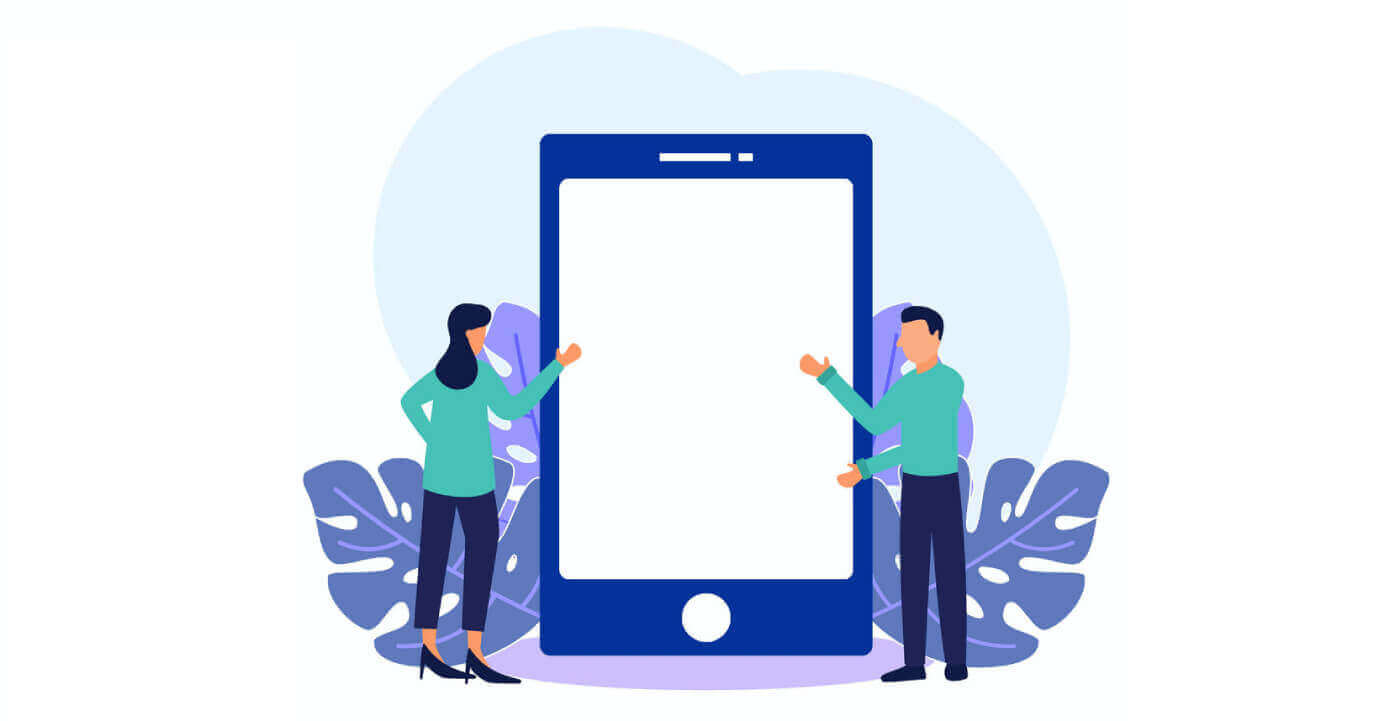
Deriv App Download: How to Install and Start Trading
The Deriv app offers a convenient way to access the platform and trade on-the-go, allowing you to monitor markets, execute trades, and manage your account from anywhere. Whether you’re a beginner or an experienced trader, the Deriv mobile app brings the full power of the trading platform right to your fingertips. This guide will walk you through how to download, install, and start trading on the Deriv app.
Step 1: Choose Your Device Platform
The Deriv app is available for both Android and iOS devices, making it accessible to users worldwide. Depending on whether you have an Android phone or an iPhone, follow the steps for your respective device.
For Android:
- Go to the Google Play Store: Open the Google Play Store on your Android device.
- Search for Deriv: In the search bar, type "Deriv" and hit search.
- Find the App: Ensure you are selecting the Deriv app published by "Deriv".
- Download the App: Tap the "Install" button to begin downloading the app to your device.
- Open the App: Once the installation is complete, tap "Open" to launch the app.
For iOS (iPhone/iPad):
- Go to the App Store: Open the App Store on your iPhone or iPad.
- Search for Deriv: Type "Deriv" in the search bar and hit search.
- Find the App: Ensure the app you’re selecting is from "Deriv" for security.
- Download the App: Tap the "Get" button to start downloading the app.
- Open the App: Once installed, tap "Open" to start the app.
Step 2: Log in or Create an Account
Once the Deriv app is installed on your device, follow these steps to get started:
- Log In to Your Account: If you already have a Deriv account, simply log in using your registered email and password. If you’re a new user, tap on the "Register" button to create a new account.
- Complete the Registration Process: If you’re creating a new account, enter the required details such as your name, email, country of residence, and choose a secure password. Don’t forget to verify your email address by clicking on the link sent to your inbox.
- Verify Your Identity (KYC): For security and regulatory purposes, you may be asked to submit identification documents (such as a passport or national ID) to verify your account before you can start trading.
Step 3: Deposit Funds into Your Account
Before you can begin trading, you’ll need to deposit funds into your Deriv account. The app offers multiple payment methods for deposits, including:
- Credit/Debit Cards: Visa, MasterCard, and other card options.
- E-wallets: Skrill, Neteller, WebMoney, and other e-wallets.
- Cryptocurrencies: Deposit Bitcoin, Ethereum, and more.
- Bank Transfers: Depending on your location, you can also deposit via bank transfer.
- Navigate to the Cashier Section: On the app, go to the "Cashier" section where you can manage deposits and withdrawals.
- Choose Your Payment Method: Select your preferred payment method and enter the deposit amount.
- Confirm the Transaction: Follow the instructions to complete the deposit. Once processed, your funds will appear in your account.
Step 4: Start Trading
Once your account is funded, you can start trading. The Deriv app provides access to a wide range of financial instruments, including:
- Forex: Currency pairs such as EUR/USD, GBP/JPY, and more.
- Synthetic Indices: Unique to Deriv, synthetic indices allow for constant volatility and diverse trading opportunities.
- Cryptocurrencies: Popular digital assets like Bitcoin and Ethereum.
- Stocks: Trade global stock CFDs with real-time data.
- Commodities: Assets such as gold, oil, and silver are available for trading.
- Select a Market: From the app’s dashboard, select the market or asset you want to trade.
- Choose Trade Parameters: Set the trade amount, stop-loss, take-profit levels, and select your trade direction (buy or sell).
- Execute the Trade: Tap on the “Trade” button to execute your trade in real-time.
You can also manage your trades, set alerts, and monitor market conditions from within the app.
Step 5: Withdraw Your Profits (Optional)
When you’re ready to withdraw your profits, you can easily do so through the Deriv app. Go to the "Cashier" section, select your preferred withdrawal method (e-wallet, bank transfer, etc.), enter the amount you want to withdraw, and confirm your request. Withdrawals are typically processed within a few hours to a few business days, depending on your chosen method.
Conclusion
Downloading and using the Deriv app is a convenient way to manage your trading account, execute trades, and monitor markets from anywhere at any time. With an easy installation process, secure login, multiple deposit options, and a user-friendly interface, the Deriv app allows traders to take full advantage of the platform’s features on the go. Whether you’re new to trading or an experienced trader, the app makes it easy to start trading and manage your portfolio effectively. Download the Deriv app today and start trading seamlessly from the palm of your hand! Happy trading!

