How to Sign Up on Deriv: Full Tutorial for Beginners
You’ll also learn how to verify your account, set up secure login options, and explore the platform’s features. Whether you’re new to online trading or just starting with Deriv, this guide ensures you get started smoothly and confidently.
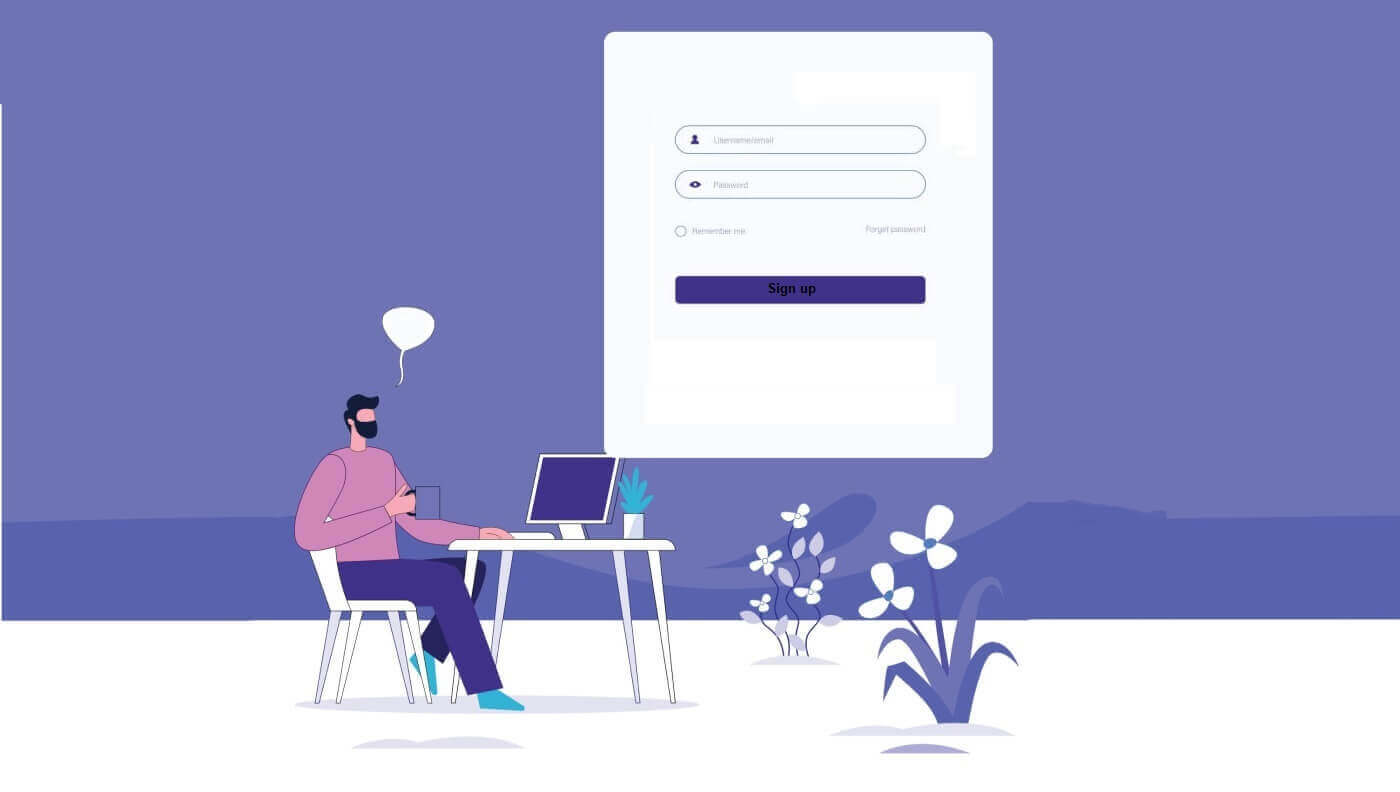
How to Sign Up on Deriv: A Step-by-Step Guide
Signing up on Deriv is the first step toward exploring a wide array of trading opportunities in the online trading world. Whether you are a seasoned trader or a complete beginner, creating an account on Deriv gives you access to advanced trading tools, financial instruments, and the ability to trade from anywhere. This guide will walk you through the simple process of signing up on Deriv, ensuring that you can start your trading journey quickly and securely.
Step 1: Visit the Deriv Website
Start by opening your web browser and visiting the Deriv website. It’s important to ensure that you are on the legitimate website to avoid any security risks or fraudulent activities.
Step 2: Click on the "Register" Button
On the homepage, look for the "Register" button, typically found in the top-right corner of the page. Click on this button to begin the registration process for your Deriv account.
Step 3: Fill in Your Personal Information
You will be directed to a registration page where you will need to fill in the following information:
- Full Name: Enter your legal name as it appears on your identification documents.
- Email Address: Provide a valid email address that you have access to.
- Country of Residence: Select your country from the dropdown menu.
- Phone Number (Optional): While not mandatory, you can enter your phone number for easier account recovery.
- Password: Create a secure password for your account. Make sure it’s strong and unique to keep your account safe.
Ensure all the details you provide are accurate, as this information will be used for account verification and security purposes.
Step 4: Agree to the Terms and Conditions
Before proceeding, you will be asked to review and agree to Deriv’s terms and conditions. Make sure you read through the terms carefully before accepting them. This step ensures that you understand the rules and regulations governing the use of the platform.
Step 5: Verify Your Email Address
After completing the registration form, Deriv will send a verification link to the email address you provided. Check your inbox and click on the verification link to confirm your email address. This step is necessary to activate your account.
Step 6: Log in to Your Account
Once your email is verified, you can log in to your new Deriv account using the email address and password you provided during registration. Simply go back to the Deriv homepage and click on the "Login" button to enter your credentials and access your account.
Step 7: Complete Account Verification (KYC)
To ensure the security of your account and comply with regulatory requirements, you may be asked to submit identity verification documents (e.g., government-issued ID and proof of address). This Know Your Customer (KYC) process is essential for unlocking all account features and ensuring a secure trading environment.
Step 8: Fund Your Account and Start Trading
Once your account is verified, you can deposit funds and start trading. Deriv supports various payment methods, including bank transfers, credit cards, and cryptocurrencies. Choose your preferred method, deposit funds, and begin exploring the platform’s trading features.
Conclusion
Signing up on Deriv is a simple and quick process that sets you up for a successful trading journey. By following these easy steps, you can create an account, verify your identity, and start trading with confidence. Whether you’re just getting started or are an experienced trader, Deriv offers a secure platform with a wide range of trading options. Make sure to follow the registration steps carefully, complete the KYC process, and fund your account to start trading today. Happy trading!

